Here is how to see the last Seen of blocked person on WhatsApp in today's Article. So friends, if any of your friends have blocked you on WhatsApp and you want to know the last seen. The last time you were active on WhatsApp, I will tell you this in this post.
You know that if you block any friend on WhatsApp, we can't send them any messages. No one can share any photo, video or image with him, no one can see his last seen, status or his current DP.
Don't Miss: WhatsApp Pay ? How to use WhatsApp Pay ?
This is not the case if the person who has blocked you on WhatsApp will not add you if you create a WhatsApp group and add it to that group. So friends, you can't do all this activity with a friend who has blocked you on WhatsApp.
But if someone has blocked you on WhatsApp and now you want to check his last seen i.e. what was last online on WhatsApp then you can do this easily. All you have to do is follow the steps given in this post carefully. After that you can easily find it so let's start without taking too much of your time.
How to See Last Seen of people who have blocked you on WhatsApp
So friends, if you want to know the last seen of Person who blocked You on WhatsApp, then you just have to follow the given steps. After that you can easily find out The Last Seen of anyone who has blocked you on WhatsApp, let us know step by step what is his last Seen on WhatsApp.
Don't Miss: FMWhatsApp APK 8.51 Download Latest (Official) [Anti-Ban] Updated
- Step 1
First of all, open Playstore and install WhatsLog: Online Last Seen Application.
- Step 2
After installing it, if you open it, you have to give access to your phone's media and access the terms and conditions.
- Step 3
Now in the next interface you have to click on the plus (+) icon at the top.
- Step 4
After that some options will come up, here you have to select WhatsApp.
- Step 5
Selecting WhatsApp will give you the option to add the number in front of you. So here you have to add the contact number of the user and save it from any name that has blocked you.
- Step 6
As soon as the User is Added, you will see a Toggle button, so you have to enable it by clicking on this button.
- Step 7
After enabling, whenever the user is online on WhatsApp, his last seen will be known to you. All you have to do is click on the name of the saved contact. As soon as you click, you will be shown the complete WhatsApp activity of that person.
How many times did He / She login to WhatsApp? How many times was active on WhatsApp? All these details will be shown to you full time.
Don't Miss: New PUBG Mobile ESP Hack Season 16 100% Working
So friends, this way you can find out who blocked you on WhatsApp and when he opened his WhatsApp account.
Now you can see the last seen of anyone who blocked you on WhatsApp. If you have any questions or suggestions, please feel free to comment. And if you find this information helpful, please share it with your friends.



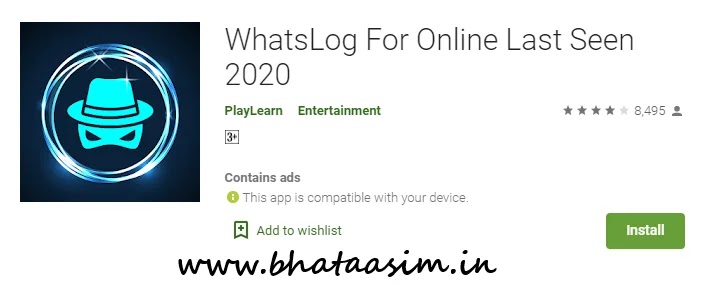







0 Comments